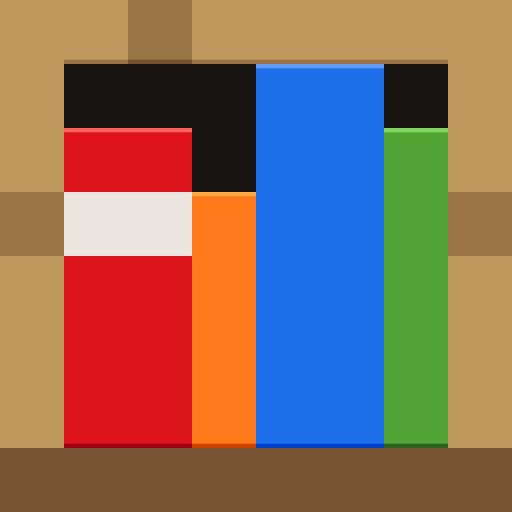
Minecraft Education
Education4
90K+ Votes
24M+
Downloads
Everyone 10+
- CategoryEducation
- Latest Version1.20.13.0
- Updated Date2023-10-30T08:00:00+08:00
- Requires Android8.0
Minecraft Education serves as a creative, game-based environment that promotes inclusive and engaging learning experiences through play. Students can navigate diverse, blocky realms that present innovative approaches to explore various subjects or resolve challenges.
With a wide array of subjects spanning reading, mathematics, history, and coding, learners can access tailored lessons and standardized curricula that cater to all learning styles. Alternatively, they can collaborate and innovate within imaginative open worlds.
EXPLORE YOUR OPTIONS
Featuring hundreds of pre-designed lessons, inventive tasks, and customizable blank worlds, Minecraft Education offers numerous opportunities to tailor experiences for your students. Setting it up is straightforward, requiring no prior gaming expertise.
PREPARE STUDENTS FOR TOMORROW
Equip learners with vital skills such as problem solving, teamwork, digital citizenship, and critical thinking—essential for their success in the modern workforce. Ignite a passion for STEM education.
LEARNING THROUGH GAMING
Unlock imaginative potential and profound understanding with engaging content developed in collaboration with renowned partners like BBC Earth, NASA, and the Nobel Peace Center. Encourage students to delve into relevant real-world issues through culturally significant lessons and construction challenges.
NOTABLE FEATURES
- Multiplayer functionality facilitates collaboration across various platforms and devices in hybrid settings.
- Code Builder offers support for block-based programming, JavaScript, and Python, featuring an intuitive interface for in-game execution.
- Immersive Reader aids players in reading and translating text seamlessly.
- Camera and Book & Quill items enable users to document and share their in-game projects.
- Integration with Microsoft Teams and Flipgrid enhances assessment and provides teacher oversight.
Licenses for Minecraft Education can be acquired by users with Admin access to the Microsoft 365 Admin Center. For details on academic licensing, consult your Tech Lead.
Terms of Use: The terms applicable to this download are the same as those presented at the time of purchasing your Minecraft Education subscription.
Privacy Policy: https://aka.ms/privacy
Similar Apps
- 1
 Coursera: Learn career skillsEducation4.8
Coursera: Learn career skillsEducation4.8 - 2
 Studyplus(スタディプラス) 勉強記録・学習管理Education4.8
Studyplus(スタディプラス) 勉強記録・学習管理Education4.8 - 3
 brightwheel: Childcare AppEducation4.8
brightwheel: Childcare AppEducation4.8 - 4
 ClassDojoEducation4.8
ClassDojoEducation4.8 - 5
 Stellarium Mobile - Star MapEducation4.8
Stellarium Mobile - Star MapEducation4.8 - 6
 Cake - Learn English & KoreanEducation4.8
Cake - Learn English & KoreanEducation4.8 - 7
 Gauth: AI Study CompanionEducation4.7
Gauth: AI Study CompanionEducation4.7 - 8
 Kahoot! Play & Create QuizzesEducation4.7
Kahoot! Play & Create QuizzesEducation4.7 - 9
 Duolingo: Language LessonsEducation4.7
Duolingo: Language LessonsEducation4.7 - 10
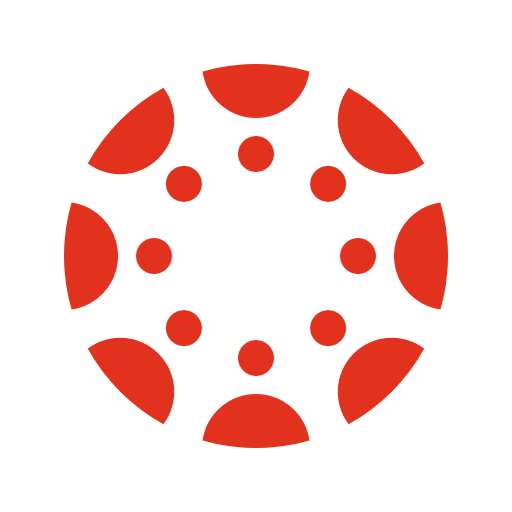 Canvas StudentEducation4.7
Canvas StudentEducation4.7 - 11
 Question.AI - Chatbot&Math AIEducation4.7
Question.AI - Chatbot&Math AIEducation4.7 - 12
 Learn C ProgrammingEducation4.7
Learn C ProgrammingEducation4.7





